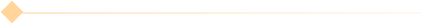OSError: [WinError 1114] 动态链接库(DLL)初始化例程失败。 Error loading "D:\anaconda\envs\pytorch\lib\site-packages\torch\lib\caffe2_detectron_ops_gpu.dll" or one of its dependencies.
时间: 2023-07-24 12:14:31
浏览: 1709
这个错误通常表示无法加载指定的 DLL 文件或其依赖项之一。在这种情况下,出现了加载 "D:\anaconda\envs\pytorch\lib\site-packages\torch\lib\caffe2_detectron_ops_gpu.dll" 文件时的问题。
有几种可能的解决方法可以尝试:
1. 确保你的环境正确安装了相应的依赖项。在这种情况下,可能是由于缺少某些依赖项而导致加载失败。你可以检查一下是否安装了正确版本的 CUDA 和 cuDNN,并且确保驱动程序是最新的。另外,还要确保你的 PyTorch 版本与 CUDA 版本兼容。
2. 尝试重新安装 PyTorch 库。有时候,库文件出现问题可能是由于损坏或不完整的安装导致的。你可以尝试使用 pip 或 conda 来重新安装 PyTorch。
3. 检查 DLL 文件是否存在。确保文件 "D:\anaconda\envs\pytorch\lib\site-packages\torch\lib\caffe2_detectron_ops_gpu.dll" 存在于指定的路径中。如果文件不存在,可以尝试重新下载并安装 PyTorch。
4. 如果上述方法都无效,你可以尝试使用不带 GPU 支持的版本,即使用 CPU 版本的 PyTorch 库。
希望这些解决方法能够帮助你解决问题。如果问题仍然存在,请提供更多详细信息,以便我能够更好地帮助你解决。
相关问题
self._handle = _dlopen(self._name, mode) OSError: [WinError 1114] 动态链接库(DLL)初始化例程失败。
这个错误通常是由于缺少或损坏了系统 DLL 文件引起的。您可以尝试以下几种方法来解决这个问题:
1. 重新安装应用程序或更新系统补丁程序。
2. 运行系统文件检查
OSError: [WinError 126] 找不到指定的模块。 Error loading "D:\anaconda\envs\pytorch\lib\site-packages\torch\lib\shm.dll" or one of its dependencies.
最低
0.47元/天
开通会员,查看完整答案
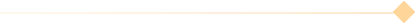
成为会员后, 你将解锁