library(ggplot2)
bp <- ggplot(data=PlantGrowth, aes(x=group, y=weight, fill=group)) + geom_boxplot()
Use guides(fill=FALSE), replacing fill with the desired aesthetic. 使用 guides(fill=FALSE) 移除由ase中 匹配的fill生成的图例, 也可以使用theme You can also remove all the legends in a graph, using theme.
bp + guides(fill=FALSE)
bp + scale_fill_discrete(guide=FALSE)
bp + theme(legend.position="none")
修改图例的内容
改变图例的顺序为 trt1, ctrl, trt2:
bp + scale_fill_discrete(breaks=c("trt1","ctrl","trt2"))
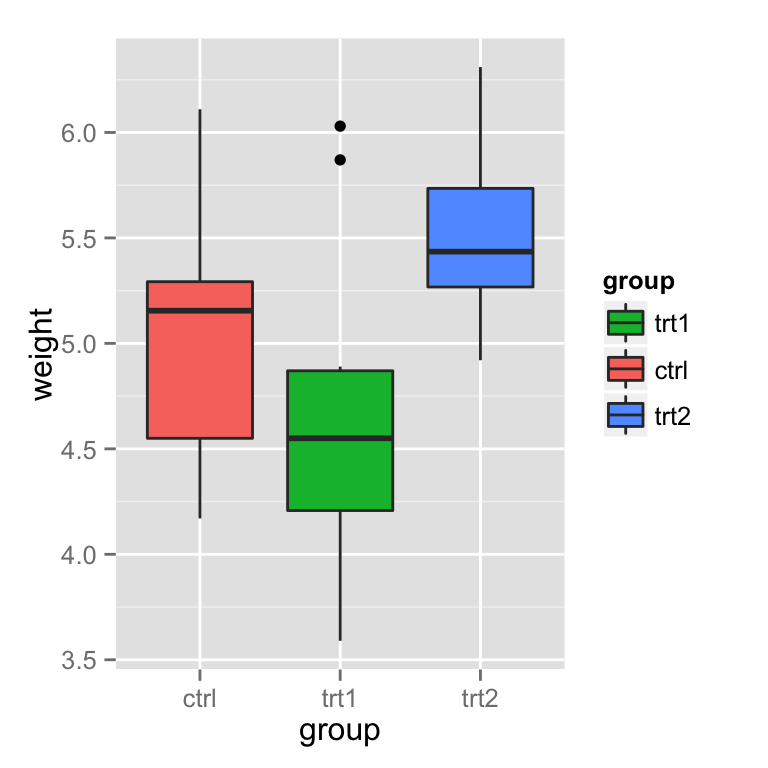 根据不同的分类,可以使用
根据不同的分类,可以使用 scale_fill_manual, scale_colour_hue,scale_colour_manual, scale_shape_discrete, scale_linetype_discrete 等等.
颠倒图例的顺序
bp + guides(fill = guide_legend(reverse=TRUE))
bp + scale_fill_discrete(guide = guide_legend(reverse=TRUE))
bp + scale_fill_discrete(breaks = rev(levels(PlantGrowth$group)))
隐藏图例标题
bp + guides
(fill=guide_legend(title=NULL))
bp + theme(legend.title=element_blank())
修改图例中的标签
两种方法一种是直接修改标签, 另一种是修改data.frame
Using scales
图例可以根据 fill, colour, linetype, shape 等绘制, 我们以 fill 为例, scale_fill_xxx, xxx 表示处理数据的一种方法, 可以是 hue(对颜色的定量操作), continuous(连续型数据处理), discete(离散型数据处理)等等.
bp + scale_fill_discrete(name="Experimental\nCondition")
bp + scale_fill_discrete(name="Experimental\nCondition",
breaks=c("ctrl", "trt1", "trt2"),
labels=c("Control", "Treatment 1", "Treatment 2"))
bp + scale_fill_manual(values=c("#999999", "#E69F00", "#56B4E9"),
name="Experimental\nCondition",
breaks=c("ctrl", "trt1", "trt2"),
labels=c("Control", "Treatment 1", "Treatment 2"))
注意这里并不能修改 x轴 的标签,如果需要改变x轴的标签,可以参照http://blog.csdn.net/tanzuozhev/article/details/51107583
df1 <- data.frame(
sex = factor(c("Female","Female","Male","Male")),
time = factor(c("Lunch","Dinner","Lunch","Dinner"), levels=c("Lunch","Dinner")),
total_bill = c(13.53, 16.81, 16.24, 17.42)
lp <- ggplot(data=df1, aes(x=time, y=total_bill, group=sex, shape=sex))
+ geom_line() + geom_point()
lp + scale_shape_discrete(name ="Payer",
breaks=c("Female", "Male"),
labels=c("Woman", "Man"))
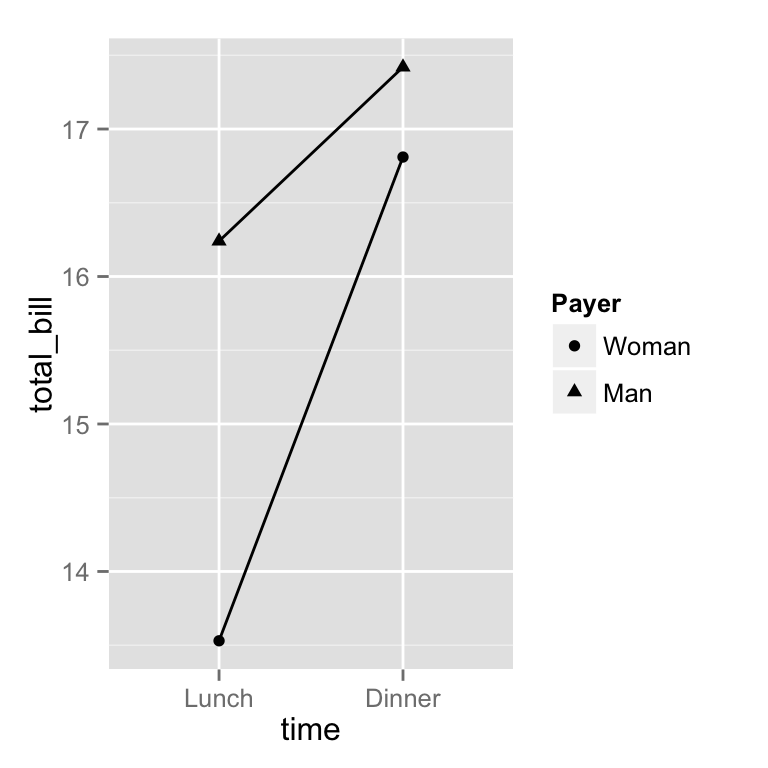 If you use both colour and shape, they both need to be given scale specifications. Otherwise there will be two two separate legends. 如果同时使用
If you use both colour and shape, they both need to be given scale specifications. Otherwise there will be two two separate legends. 如果同时使用 color和shape,那么必须都进行scale_xx_xxx的定义,否则color和shape的图例就会合并到一起, 如果 scale_xx_xxx 中的name相同,那么他们也会合并到一起.
lp1 <- ggplot(data=df1, aes(x=time, y=total_bill, group=sex, shape=sex, colour=sex)) + geom_line() + geom_point()
lp1 + scale_colour_discrete(name ="Payer",
breaks=c("Female", "Male"),
labels=c("Woman", "Man"))
lp1 + scale_colour_discrete(name ="Payer",
breaks=c("Female", "Male"),
labels=c("Woman", "Man")) +
scale_shape_discrete(name ="Payer",
breaks=c("Female", "Male"),
labels=c("Woman", "Man"))
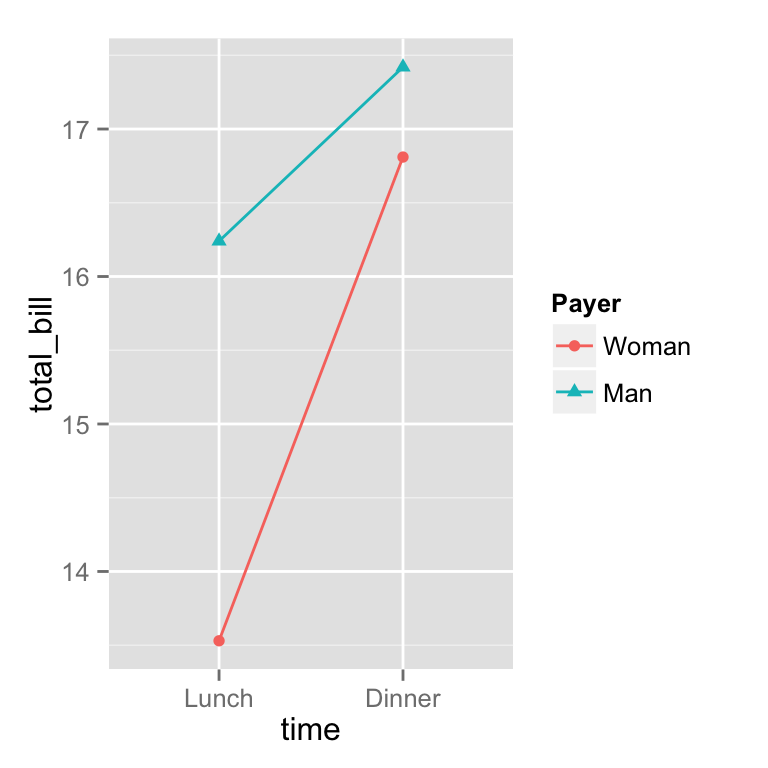 ### scale的种类
### scale的种类
scale_xxx_yyy:
xxx 的分类 colour: 点 线 或者其他图形的框线颜色 fill: 填充颜色 linetype :线型, 实线 虚线 点线 shape: 点的性状,超级多,可以自己搜索一下 size: 点的大小 alpha: 透明度
yyy 的分离 hue: 设置色调范围(h)、饱和度(c)和亮度(l)获取颜色 manual: 手动设置 gradient: 颜色梯度 grey: 设置灰度值discrete: 离散数据 (e.g., colors, point shapes, line types, point sizes) continuous 连续行数据 (e.g., alpha, colors, point sizes)
修改data.frame的factor
pg <- PlantGrowth
levels(pg$group)[levels(pg$group)=="ctrl"] <- "Control"
levels(pg$group)[levels(pg$group)=="trt1"] <- "Treatment 1"
levels(pg$group)[levels(pg$group)=="trt2"] <- "Treatment 2"
names(pg)[names(pg)=="group"] <- "Experimental Condition"
head(pg)
## weight Experimental Condition
## 1 4.17 Control
## 2 5.58 Control
## 3 5.18 Control
## 4 6.11 Control
## 5 4.50 Control
## 6 4.61 Control
ggplot(data=pg, aes(x=`Experimental Condition`, y=weight, fill=`Experimental Condition`)) +
geom_boxplot()
修改标题和标签的显示
bp + theme(legend.title = element_text(colour="blue", size=16, face="bold"))
bp + theme(legend.text = element_text(colour="blue", size = 16, face = "bold"))
修改图例的框架
bp + theme(legend.background = element_rect())
bp + theme(legend.background = element_rect(fill="gray90", size=.5, linetype="dotted"))
设置图例的位置
图例的位置(left/right/top/bottom):
bp + theme(legend.position="top")
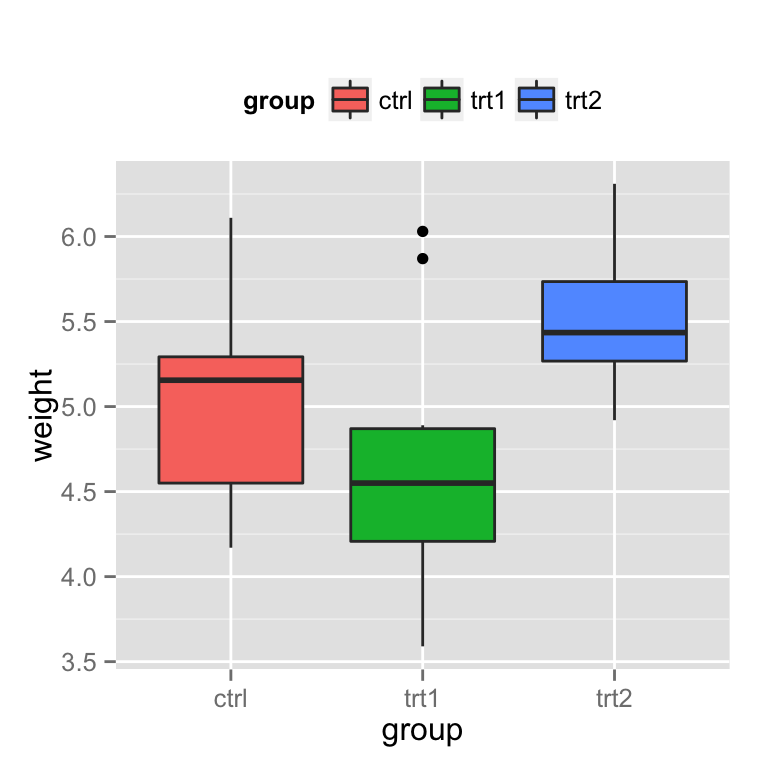 也可以根据坐标来设置图例的位置, 左下角为 (0,0), 右上角为(1,1)
也可以根据坐标来设置图例的位置, 左下角为 (0,0), 右上角为(1,1)
bp + theme(legend.position=c(.5, .5))
bp + theme(legend.justification=c(0,0),
legend.position=c(0,0))
bp + theme(legend.justification=c(1,0), legend.position=c(1,0))
ggplot(data=PlantGrowth, aes(x=group, fill=group)) +
geom_bar()
ggplot(data=PlantGrowth, aes(x=group, fill=group)) +
geom_bar(colour="black")
ggplot(data=PlantGrowth, aes(x=group, fill=group)) +
geom_bar() +
geom_bar(colour="black", show_guide=FALSE)
本文更新地址:http://blog.csdn.net/tanzuozhev/article/details/51106909本文在 http://www.cookbook-r.com/Graphs/Scatterplots_(ggplot2)/ 的基础上加入了自己的理解图例用来解释图中的各种含义,比如颜色,形状,大小等等, 在ggplot2中aes中的参数(x, y 除外)基本都会生成图例来解释
可以使用ggplot2的labs函数来修改图例的名称。例如:
ggplot(data, aes(x = x, y = y, color = group)) +
geom_point() +
labs(color = "图例的名称")
你也可以使用theme函数来修改图例的样式,例如:
ggplot(data, aes(x = x, y = y, color = group)) +
* @Date: 2019-11-19 18:44:04
* @LastEditTime: 2020-02-19 16:40:48
* @LastEditors: Please set LastEditors
import React from 'rea...
import React, { useState, useEffect, useRef} from "react";
import "./chart.less"
import { Chart } from "@antv/
g2";
const Charts = () => {
const chartRef = useRef()
const data = [
{ name: "杭州银行", score: 2, num: 5, city: "bj" },
引言图例的设置包括移除图例、改变图例的位置、改变标签的顺序、改变图例的标题等。移除图例有时候你想移除图例,使用 guides()。library(ggplot2)
p <- ggplot(PlantGrowth, aes(x=group, y=weight, fill=group)) + geom_boxplot()
p + guides(fill=FALSE)改变图例的位置我们可以用theme(l
此文内容首发于微信公众号:R语言搬运工,关注公众号浏览更多精彩内容\color{blue}{此文内容首发于微信公众号:R语言搬运工,关注公众号浏览更多精彩内容}此文内容首发于微信公众号:R语言搬运工,关注公众号浏览更多精彩内容
文末二维码
交流分享扣扣群:925920448\color{red}{交流分享扣扣群:925920448}交流分享扣扣群:925920448
使用ggplot2绘制统计图的时候,经常需要根据个人需要调整参数,使图例能够符合个人的审美。ggplot2的一个优点就是为我们提供了丰富的
itemCfg
图例子项配置信息
layout 布局方式 horizontal,vertical,默认 horizontal
align 位置,top,left,right,bottom
checkable 子选项是否可以触发checked 操作,默认所有的选项都是勾选
leaveChecked 是否保留一项不能取消勾选,默认为false
back
图例外边框和背景的配置信息,是一个矩形,参考
spacingX 子项之间的间距,x轴方向
spacingY
ggplot(raw_em, aes(x=ymd(date))) +
#color添加到aes()中,color = ‘legend里显示的分类名称’
geom_line(aes(y = PM2_5/1000,color="PM2.5"),size = 0.5) +
geom_line(aes(y = NOx/10^5,color= 'NOx'),size = 0.5)+
geom_line(aes(y = HC/1000,color= 'HC'),size = 0.5)+
geom.
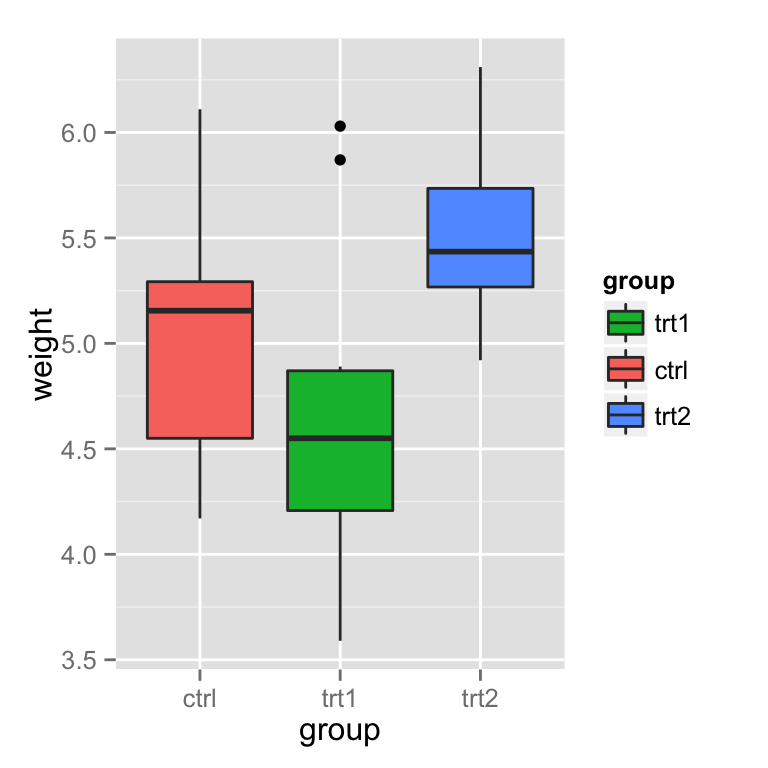 根据不同的分类,可以使用
根据不同的分类,可以使用 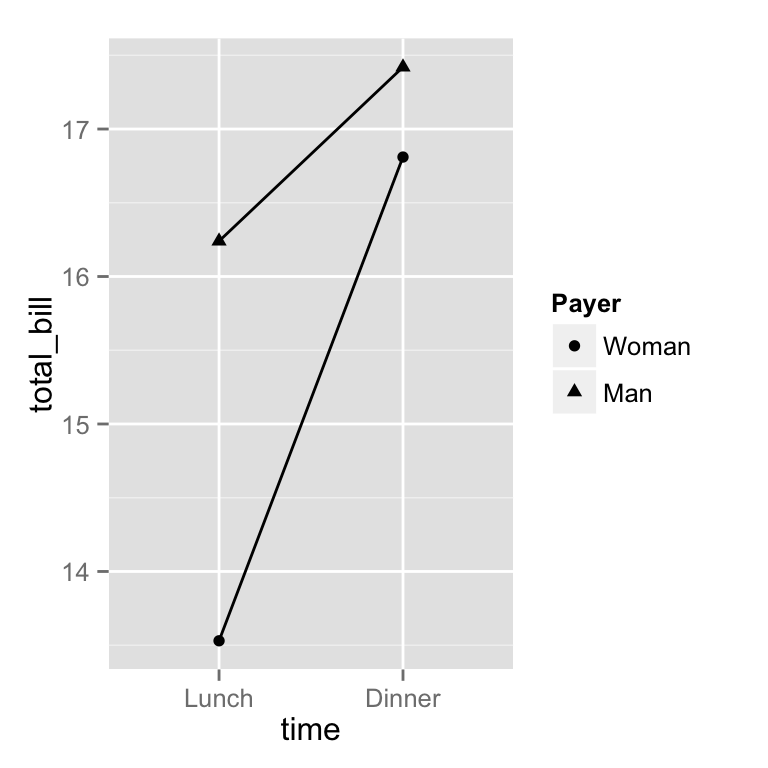 If you use both colour and shape, they both need to be given scale specifications. Otherwise there will be two two separate legends. 如果同时使用
If you use both colour and shape, they both need to be given scale specifications. Otherwise there will be two two separate legends. 如果同时使用 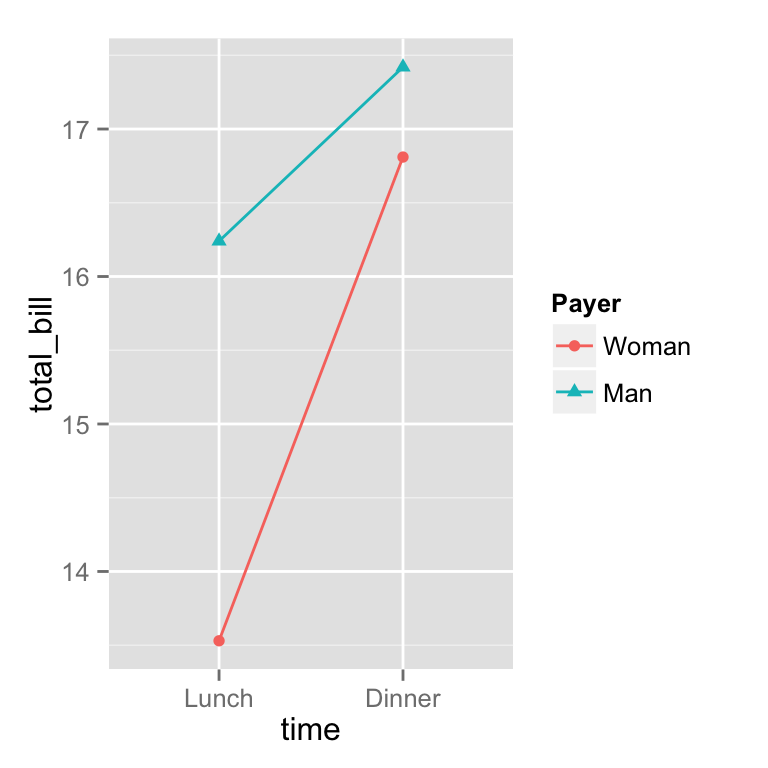 ### scale的种类
### scale的种类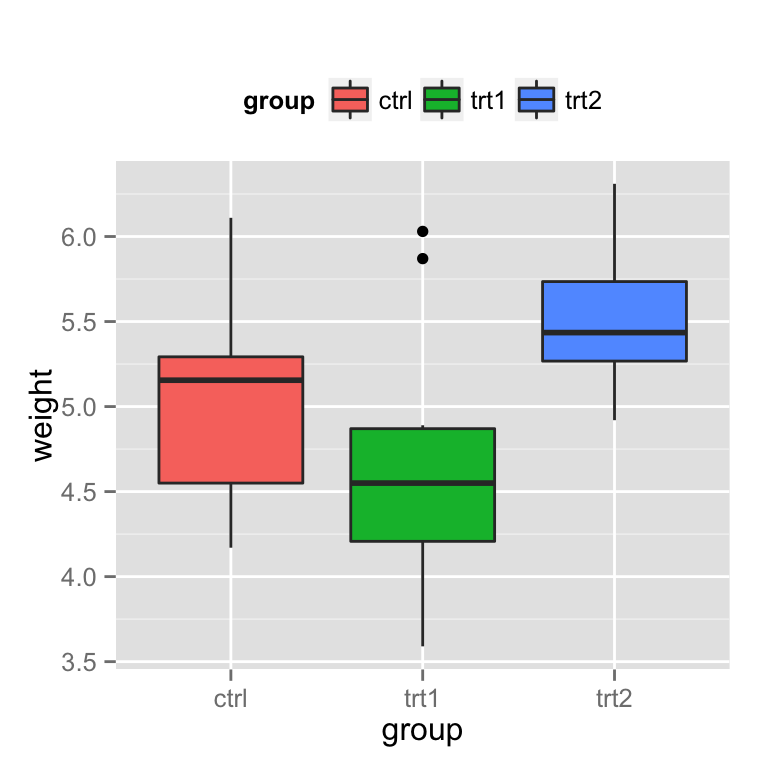 也可以根据坐标来设置图例的位置, 左下角为 (0,0), 右上角为(1,1)
也可以根据坐标来设置图例的位置, 左下角为 (0,0), 右上角为(1,1)