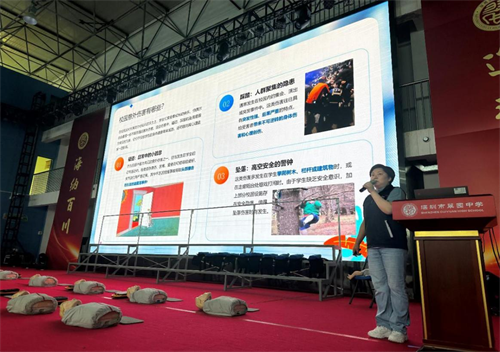为进一步增强学生的安全意识,提高学生应对各类安全事故的能力。8月28日及9月4日,市应急管理局分别组织走进翠园中学、深圳市松泉实验学校开展安全科普“开学第一课”主题活动,为学校师生定制一场以校园安全为主题的安全宣讲课,活动以“理论讲解+互动问答+实操体验”的形式,全面筑牢校园安全防线。

活动现场
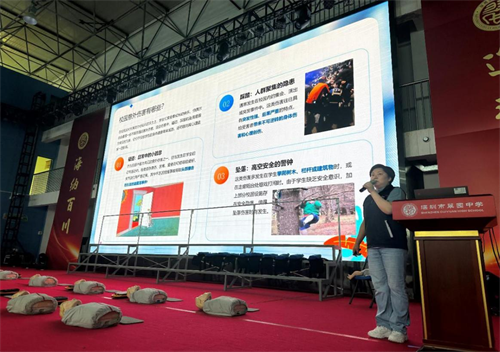
安全导师讲解校园安全知识
活动现场,安全导师围绕校园安全展开详细讲解,针对校园意外伤害如磕碰伤害、踩踏事故、坠落事故以及出行安全注意事项等内容进行深入浅出地讲解了各类安全知识,让同学们深刻认识到安全事故的严重危害,引导大家在日常生活学习中养成良好的安全习惯。活动还向同学们普及了《深圳经济特区自然灾害防治条例》,详细介绍了条例中规定台风和暴雨预警信号生效期间个人应当采取的措施,明确个人按照人民政府发布的响应措施采取自然灾害避险措施的义务,强调了学生在校园生活中如何识别风险、及时报警和正确疏散,进一步增强大家的灾害防范意识和自救互救能力。同时,活动设置了互动环节,结合事故案例与大家互动问答,让同学们在轻松氛围中掌握了正确的应急避险方法。

安全导师解读《深圳经济特区自然灾害防治条例》
在实操体验环节向同学们培训了心肺复苏AED操作、溺水急救、海姆立克急救等急救技能。安全导师通过“理论讲授+现场演示+实践操作”的模式详细讲解各类急救技能操作步骤的要领和注意事项,随后还安排同学们轮流上阵实践操作,并进行“一对一”手把手地耐心指导,直到同学们都熟练掌握所有的急救技能。

同学们积极互动

同学们参与心肺复苏实操体验
为了提高同学们对安全知识的学习兴趣,宣传人员还向大家发放了应急联系卡、防蚊香囊等数百份定制安全文创产品,发放各类安全知识手册、安全科普读本,让大家可以在日常学习中也能潜移默化地接受安全教育。
通过此次安全科普“开学第一课”主题活动,市应急管理局将安全知识的种子播撒在了同学们的心中,进一步增强了同学们的安全意识和自我保护能力。